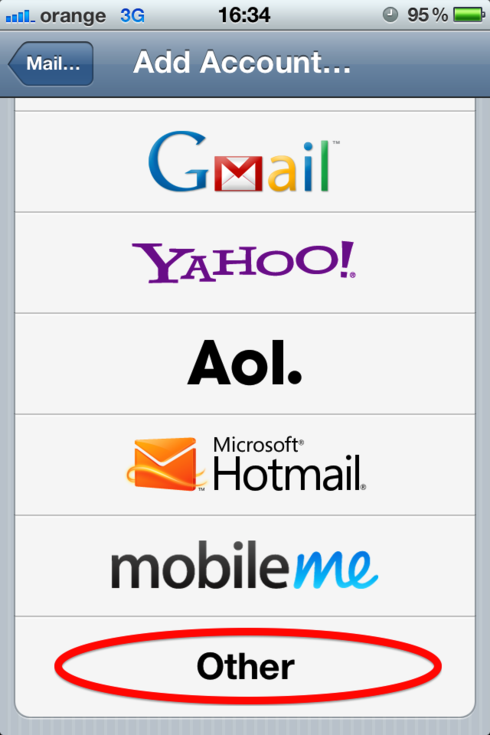If you want to sent and Received your business emails with iphone, please follow this steps.
This example will show you how to set test@yourdomain.com. After set up the email, we can use iphone to sent and received test@yourdomain.com mails.
when you setting your email, please change test@yourdomain.com to your business email.
*********************
Incoming POP3 or IMAP/ Mail Server : mail.adregion.net
Username : test@yourdomain.com
Password : password you have set for test@yourdomain.com
Secure connection options(SSL, TLS) : none
IMAP Port: 993
Outgoing SMTP Mail Server/Host : mail.adregion.net
SMTP Authentication : Yes
Username : test@yourdomain.com
Password : password you have set for test@yourdomain.com
Secure connection options(SSL, TLS) : none
SMTP port: 465
These are the details needed for a secure connection.(https://)
You need to make sure that the ” Always trust the Certificate” option is checked on the menu in screenshot number
2. Also, click on “Use SSL” next to the IMAP port number.